DOG PALACE
Documentation
Url : https://dogpalace.ch/wp-admin
Username : admin
Password : *******
All pages can be edited with visual builder.
- Open the page
- Click on enable visual builder
- Select the contents you want to edit and click on the settings button
- Save changes & publish.
- Exit visual builder
You can also refer the site
Url : https://www.elegantthemes.com/documentation/divi/
Basic pages
Home page
This page can be edited using divi. Everthing such as images, content, shortcode, buttons can be managed using divi.
To edit the page done with divi:
- login and take the frontend page
- Click on enable visual builder
- Click on the section where you want to edit
- Edit contents
- After the editing completed you must save the changes and exit visual builder
The home page content is given as a page and can be edited from the link: https://dogpalace.ch
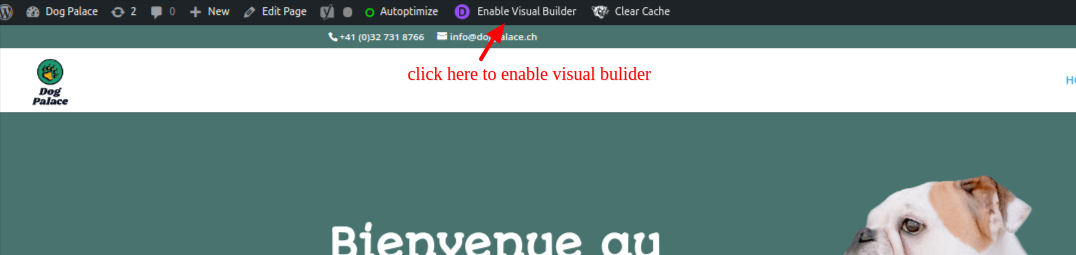
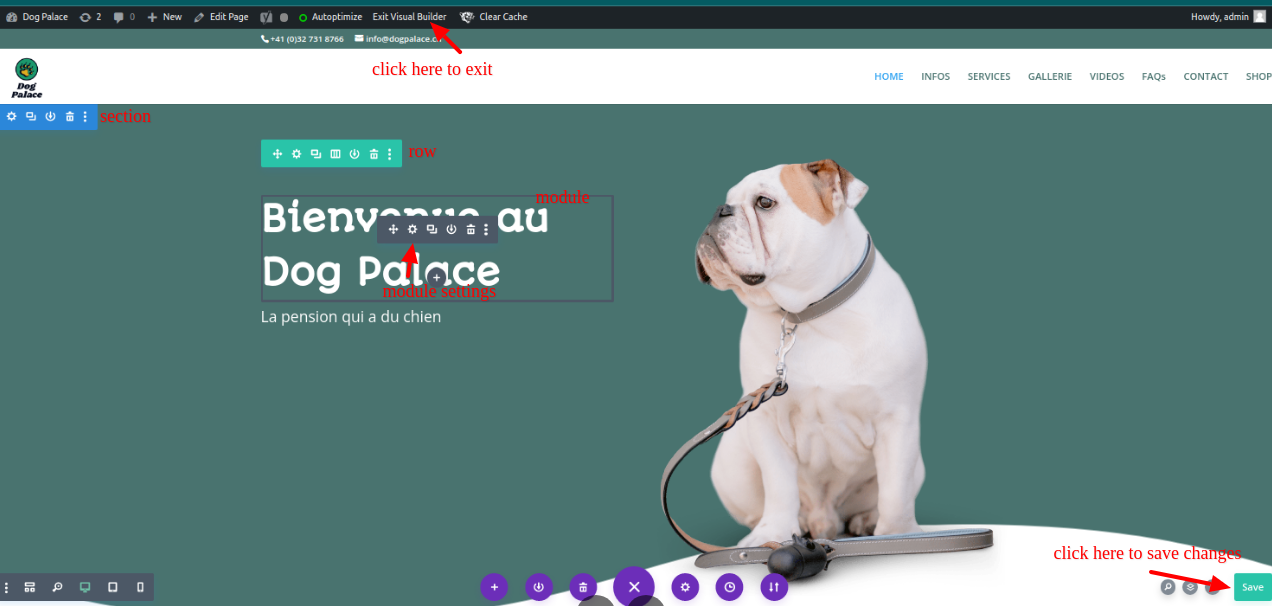
Select the area of section,row or module to edit.If you what to edit image just change it,or if it is a text the area to change content will be provided.
After editing,save changes. You can edit the link by selecting the module and change in the link section.
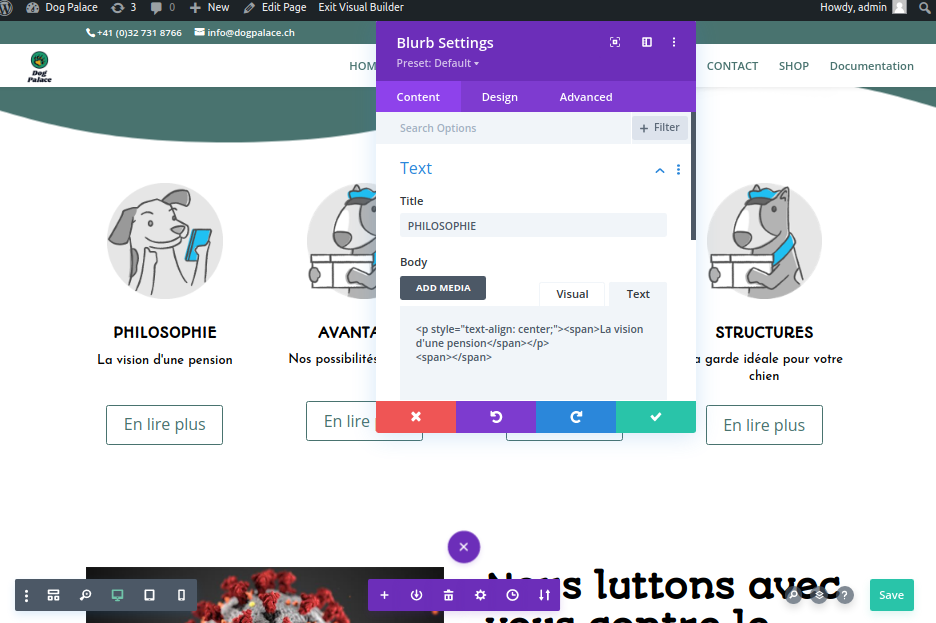
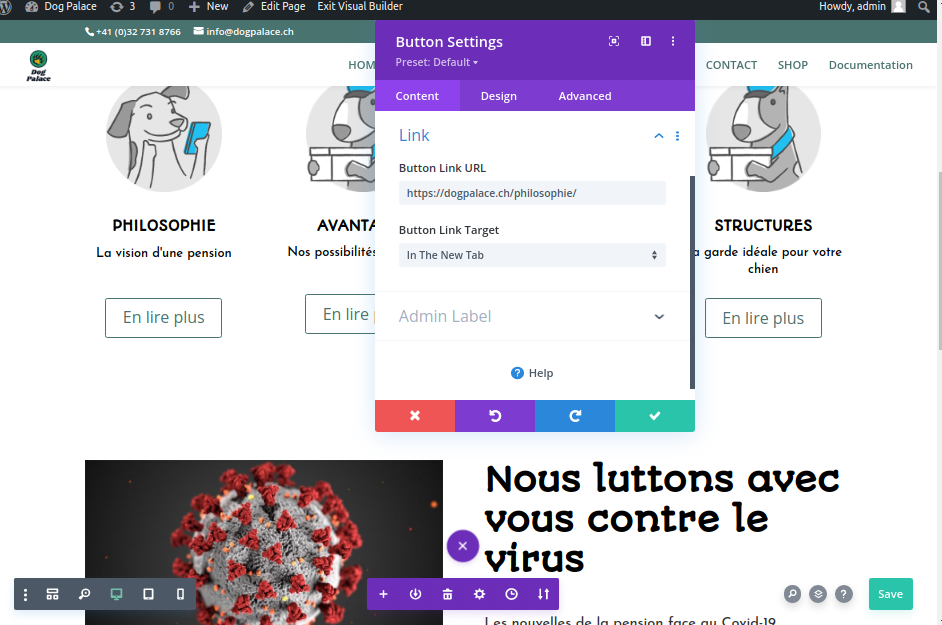
Infos
The infos page content is given as a page and can be edited from the link: https://dogpalace.ch/infos
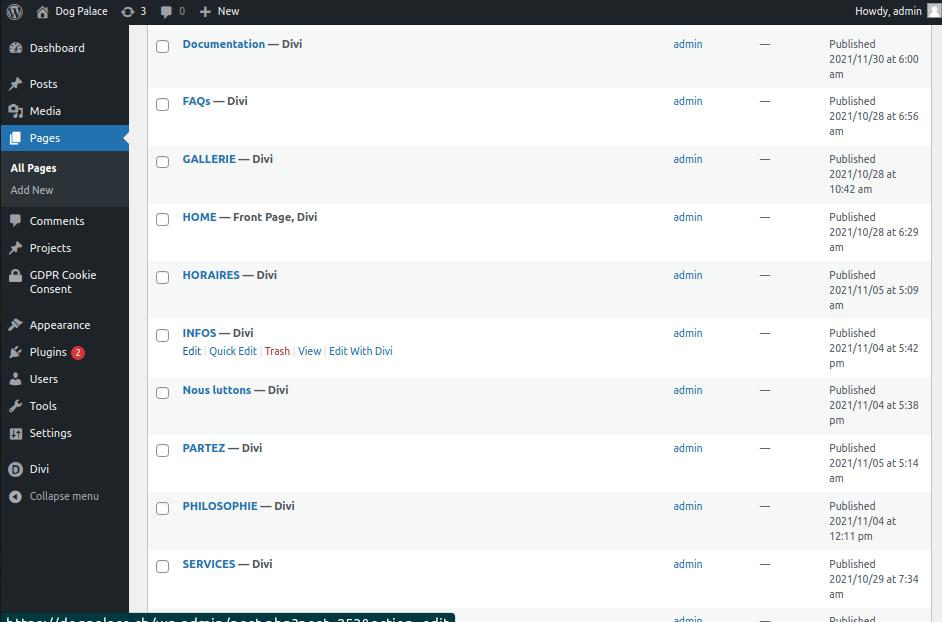
You can edit the info page by clicking edit with divi. Edit the background colour and image if required. Save the changes.
Services
You can change the images and text by selecting the row settings.
The services page can be edited from the link: https://dogpalace.ch/services
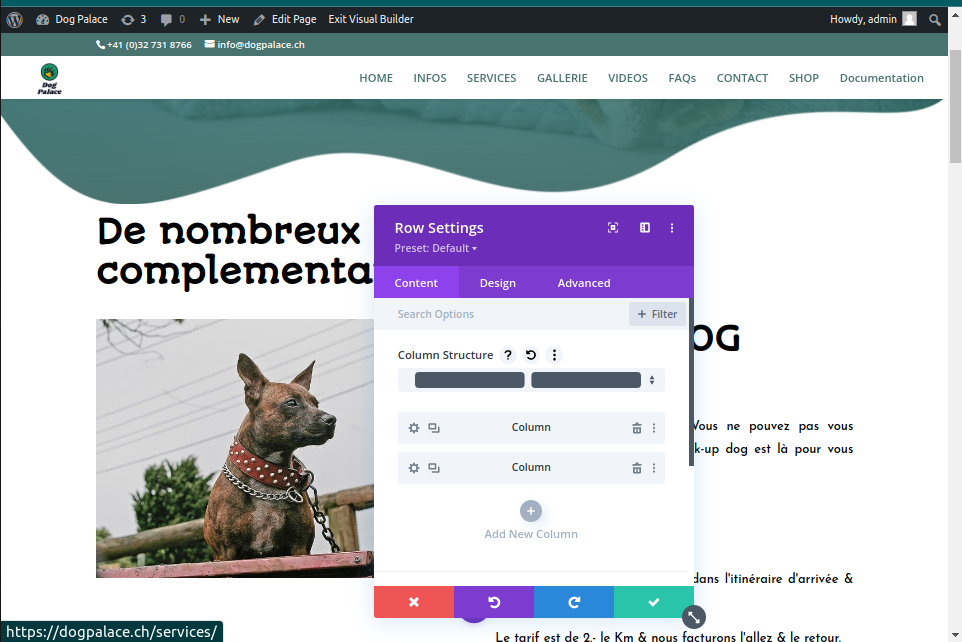
If you want to change the column structure there is an option for it.
Gallerie
The gallerie page content is given as a page and and can be edited from the link: https://dogpalace.ch/gallerie
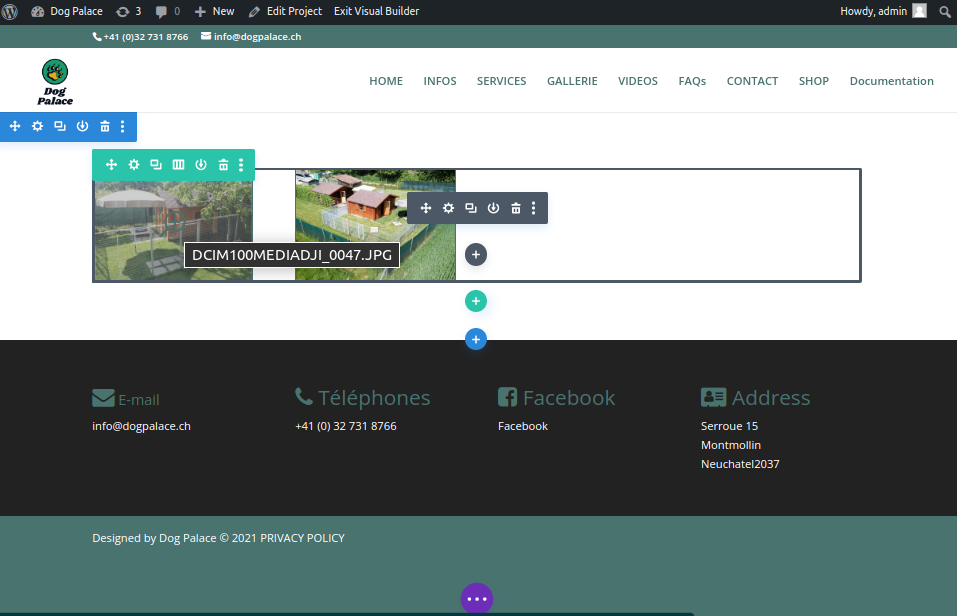
Videos
You can edit or add videos by:
- Go to dashboard https://dogpalace.ch/wp-admin/edit.php
- Open posts
- Select the post you want to edit
- Save changes
- Publish the page
The videos page can be edited from the link: https://dogpalace.ch/videos
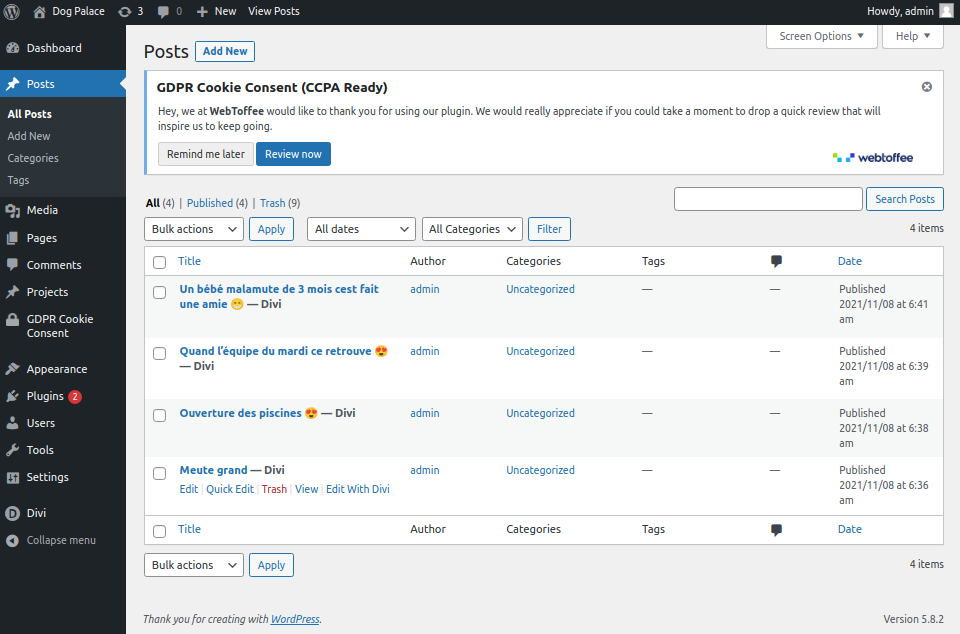
If you want to edit another post do the same steps
FAQs
- Open FAQs page and enable visual builder
- Select the module you want to edit
- Select the module settings and edit contents
- Save changes
The faqs page can be edited from the link: https://dogpalace.ch/faqs
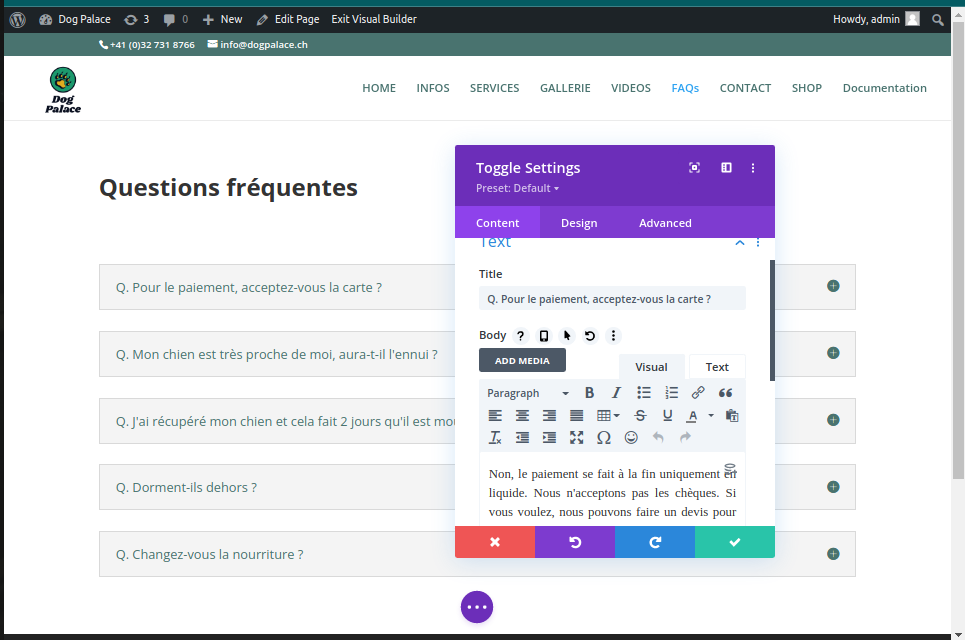
Contact
Select the module containing contact form.
Click on settings.
Here you can add or edit the details and input fields.
If you want to add email, you can set the email in the settings. The message will receive on that email.
The email address to whom the mail is to be send is managed from Admin Panel->Contact
The contact us page can be edited from the link: https://dogpalace.ch/contact
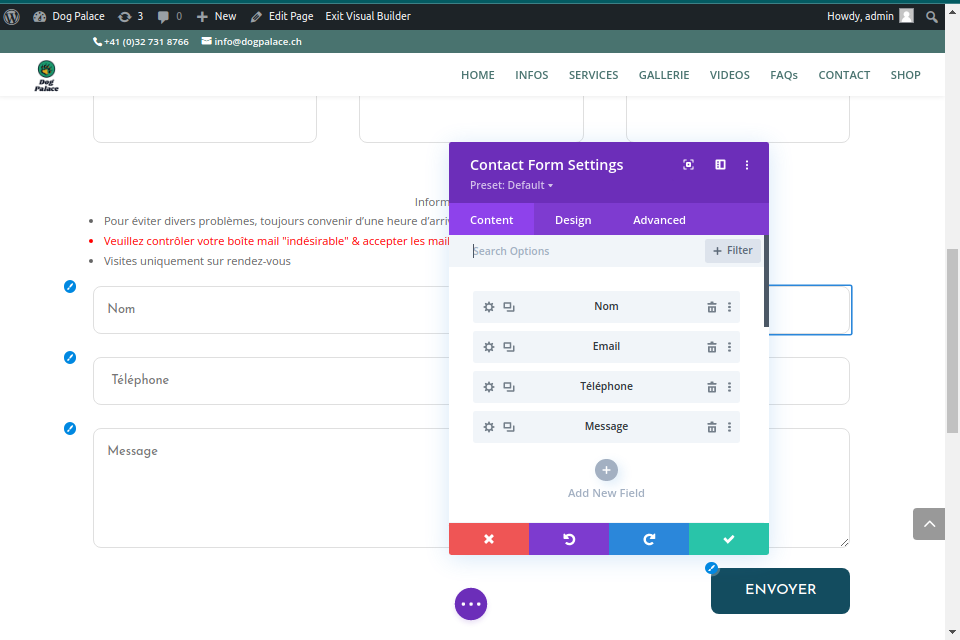
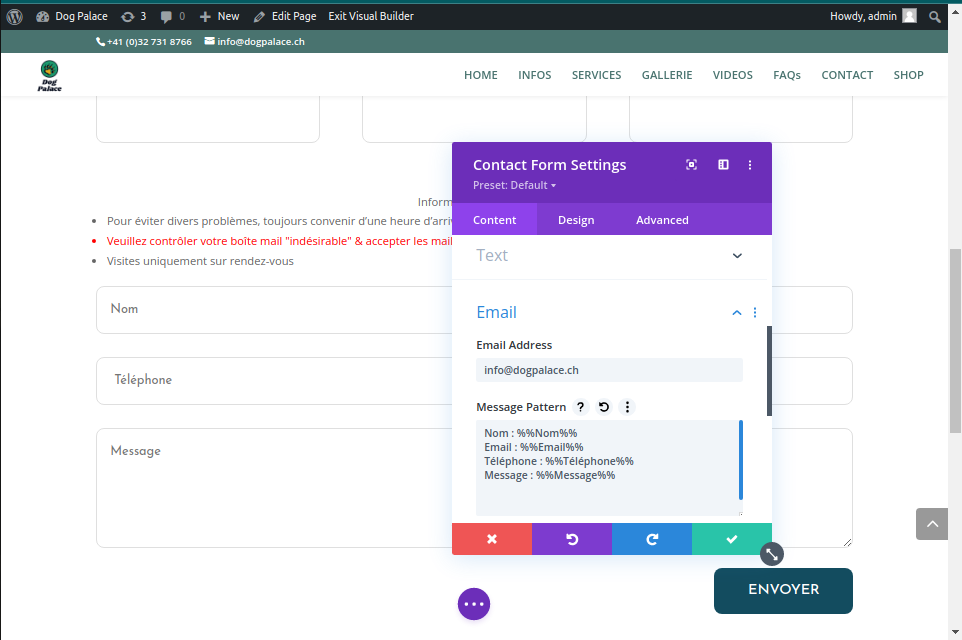
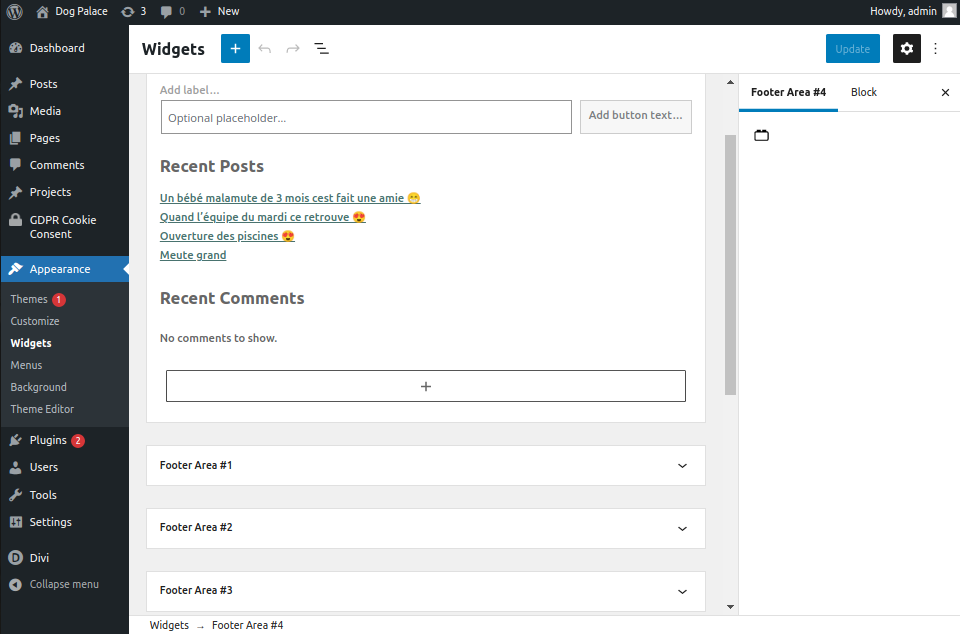
Expand footer section ,there you can edit about, Nos Horaires and social icons
Expand each one to edit it.
